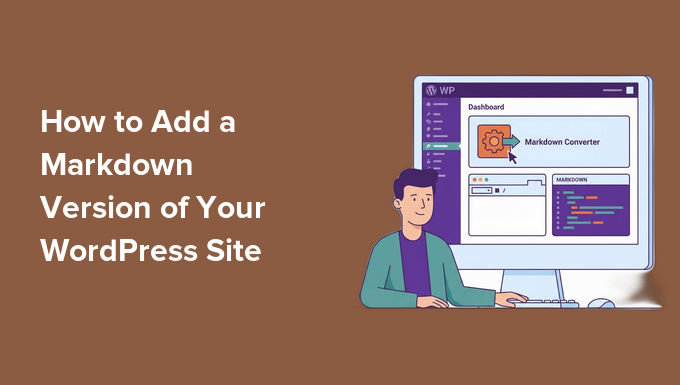- I Found the 9 Best WordPress Construction Themes (30+ Themes Tested)by Allison on February 20, 2026 at 11:00 am
When you run a construction or contracting business, your website needs to work just as hard as you do. But many construction WordPress themes make simple tasks, like adding real project portfolios, service pages, and a quote form, more complicated than they should be. When… Read More » The post I Found the 9 Best WordPress Construction Themes (30+ Themes Tested) first appeared on WPBeginner.
- How to Add a Markdown Version of Your WordPress Site (The Easy Way)by Nouman Yaqoob on February 18, 2026 at 11:00 am
If you want your website to show up in AI search results, then you need to make sure that tools like ChatGPT and Claude can easily read your content. AI crawlers and agents prefer Markdown over HTML because it uses fewer tokens (units of text… Read More » The post How to Add a Markdown Version of Your WordPress Site (The Easy Way) first appeared on WPBeginner.
- 7 Best Calendly Alternatives for WordPress (Based on My Testing)by Shahzad Saeed on February 16, 2026 at 11:00 am
When I first needed an online booking system for my WordPress site, I went straight to Calendly like everyone else. It worked fine for a while, but I quickly noticed a frustrating pattern: I was paying a monthly subscription for a tool that lived completely… Read More » The post 7 Best Calendly Alternatives for WordPress (Based on My Testing) first appeared on WPBeginner.
Ready to Start Your New Project?
Have a website idea? Let’s bring it to life, reach out today!